Job Function
Job Functions relate to the area of concentration, division, or responsibility of the profile owner.
Job Function Filter: Find Professionals by Role and Responsibility
What is the Job Function Filter?
The Job Function Filter helps users refine their search by categorizing professionals based on their primary roles within an organization. This ensures more accurate targeting for lead generation, talent acquisition, and market research.
Why Use the Job Function Filter?
Key Benefits
🔹 Precision Targeting – Focus on job functions rather than just job titles.
🔹 Hierarchical Navigation – Browse from broad functions to detailed specializations.
🔹 Eliminates Ambiguity – Avoid irrelevant results by categorizing professionals correctly.
🔹 Saves Time – Quickly find decision-makers without sifting through unrelated profiles.
🔹 Enhances Lead Qualification – Ensure outreach efforts are directed at the right audience.
How to Use the Job Function Filter
Quick Tip
Start with a job function and combine Skills / Expertise as part of your search to quickly find people that match your target audience.
Step-by-Step Guide
1️⃣ Enter a Keyword in the Search Box – Type a job-related keyword (e.g., "Operations").
2️⃣ Browse the Hierarchical Structure – Expand broad functions like Information Technology (IT) to reveal subcategories.
3️⃣ Select the Relevant Job Function(s) – Choose from high-level functions or drill down into specialized roles.
4️⃣ View Updated Results in Real-Time – The system dynamically updates as selections are made.
5️⃣ Combine with Other Filters – Use alongside Industry, Skills, and Location filters for precise targeting.
Best Practices for Using the Job Function Filter
✅ Start Broad, Then Narrow Down – If unsure, begin with a major job function and refine as needed.
✅ Combine with Other Filters – Use Industry, Skills, and Location filters for a highly targeted search.
✅ Avoid Over-Filtering – Selecting too many subcategories might limit valuable search results.
✅ Use Job Function Over Job Title – Functions cover broader responsibilities, ensuring a more comprehensive approach.
Job Function Filter in Action
In this example below you can see the Job Function "Operations" has returned six division or areas of focus to further narrow the search. By clicking the box next to Information Technology, the search is narrowed to only profiles that have been categorized under that discipline or domain.
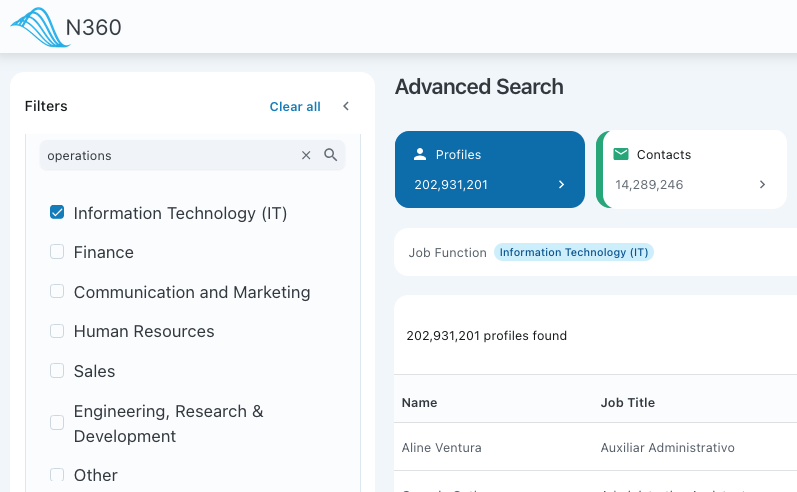
Explore More
Additional Resources
Updated 2 days ago
