Employees (Number of Employees)
Target Companies by headcount
Employee Count Filter: Target Companies by Workforce Size
What is the Employee Count Filter?
The Employee Count Filter allows users to refine their search by company size, helping them target organizations based on workforce scale, from small startups to large enterprises.
Why Use the Employee Count Filter?
Key Benefits
🔹 Segment by Company Size – Filter from small businesses to global enterprises.
🔹 Identify Growth Stages – Find companies based on team size and expansion potential.
🔹 Real-Time Adjustments – Instantly update results by modifying the employee range.
How to Use the Employee Count Filter
Quick Tip
Use the range slider to dynamically adjust company size parameters or select preset values for faster filtering.
Step-by-Step Guide
1️⃣ Adjust the Range Slider – Drag either end of the slider to set the minimum and maximum employee count.
2️⃣ Use Preset Values – Select predefined company size brackets from the dropdown menu.
3️⃣ Filter by Growth Stage – Narrow your search based on team expansion trends.
4️⃣ Refine Your Target Market – Exclude companies that fall outside your ideal size range.
5️⃣ View Instant Results – The filter updates dynamically as you adjust the parameters.
Employee Count Filter in Action
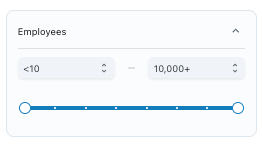
Explore More
Additional Resources
Updated 2 days ago
