Export File Format
The Contact export contains a data about your selected Contacts, Companies and Technographics in a Zip file.
📂 Export File Format
Overview
The Export File feature allows users to download contact and company data in a ZIP file. This ZIP package contains two CSV-formatted files:
✅ contacts_1.csv – Contains detailed contact information, including company and office details.
✅ installs_1.csv – Lists software or technology installations associated with the contacts.
⚠ Export Limit: The system allows a maximum of 10,000 records per export.
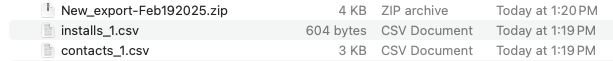
📑 contacts_1.csv Fields
The contacts_1.csv file includes the following data fields:
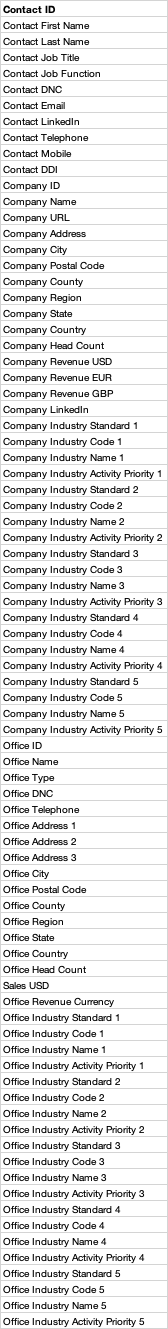
## 📂 installs_1.csv Fields The **installs_1.csv** file contains technology and software installation details.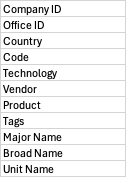
📝 Notes
⚠ Record Limit: Maximum 10,000 records per export.
📄 File Format: CSV, compatible with Excel, Google Sheets, and text editors.
🔄 Field Updates: Data structures may evolve over time.
Need assistance? Contact Support.
Updated 2 days ago
