Company Details
Filter by specific company identifiers: Company Name, Company Phone and Company ID
Company Details Filter: Quickly Locate Organizations with Precision
What is the Company Details Filter?
The Company Details Filter helps users find organizations using structured identifiers such as name, phone number, or unique company IDs. This ensures precise and efficient data retrieval.
Why Use the Company Details Filter?
Key Benefits
🔹 Find Companies Easily – Search using full or partial business names.
🔹 Look Up by Phone Number – Use international corporate phone numbers for accuracy.
🔹 Retrieve by Company ID – Locate organizations using Rhetorik's unique identifiers.
How to Use the Company Details Filter
Quick Tip
Start typing a company name, phone number, or ID, and the search will auto-complete as you type.
Step-by-Step Guide
1️⃣ Enter the Company Name – Type in the full or partial business name (e.g., "TechSolutions").
2️⃣ Use a Phone Number – Enter the corporate phone number in international format for precise lookup.
3️⃣ Search by Company ID – Use Rhetorik's unique identifier to find the exact organization.
4️⃣ Verify as You Type – The search updates in real time, ensuring correct data entry.
Company Details Filter in Action
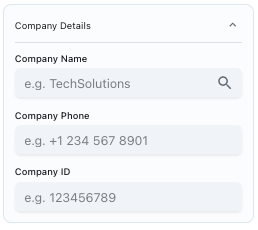
Updated 2 days ago
