Location
Target your ideal prospects by precise geographic locations
Location Filter: Target Prospects with Geographic Precision
What is the Location Filter?
The Location Filter allows users to refine their searches based on geographic regions, ensuring targeted lead generation and market segmentation across multiple levels of location precision.
Why Use the Location Filter?
Key Benefits
🔹 Multi-Level Targeting – Filter by country, state/region, city, or postal/zip code.
🔹 Intelligent Search Suggestions – Get real-time location recommendations for accuracy.
🔹 Precision Lead Generation – Align your territory strategy with specific geographic markets.
How to Use the Location Filter
Quick Tip
Start with broader geographic filters (e.g., Country or State) before refining to City or Postal Code for more precise targeting.
Step-by-Step Guide
1️⃣ Select a Country – Begin by choosing a broad market or region.
2️⃣ Refine by State/Region – Narrow your search by selecting a specific state, province, or region.
3️⃣ Filter by City – Focus on metropolitan areas or business hubs.
4️⃣ Use Postal/Zip Codes – Drill down to precise neighborhoods or industrial areas.
5️⃣ Combine Location Criteria – Mix multiple geographic levels to create custom territories.
6️⃣ Enhance Targeting with Other Filters – Pair location with revenue, industry, or company size for strategic prospecting.
Best Practices for Location-Based Prospecting
✅ Start broad – Use country-level filtering first, then refine as needed.
✅ Leverage postal codes – Target specific business districts or industrial areas.
✅ Combine location with other filters – Build a well-defined lead list using multiple criteria.
✅ Support local sales teams – Provide region-specific leads for better engagement.
Location Filter in Action
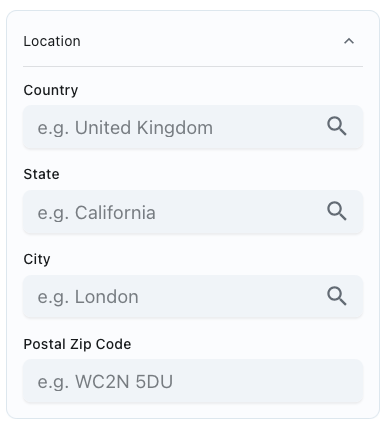
Explore More
Additional Resources
Updated 2 days ago
