Revenue Range
Filter companies based on their annual revenue in USD
Revenue Range Filter: Find Companies by Annual Revenue
What is the Revenue Range Filter?
The Revenue Range Filter allows users to refine their search based on a company's annual revenue, making it easier to target businesses that align with their market segment and sales strategy.
Why Use the Revenue Range Filter?
Key Benefits
🔹 Identify Ideal Prospects – Focus on companies within your desired revenue range.
🔹 Flexible Selection Methods – Use the slider for quick adjustments or drop-down menus for precision.
🔹 Real-Time Filtering – Instantly update results as revenue thresholds are modified.
How to Use the Revenue Range Filter
Quick Tip
Use both the slider and drop-down menus for the most flexible revenue targeting experience.
Step-by-Step Guide
1️⃣ Adjust the Range Slider – Drag the left handle to set the minimum revenue and the right handle for the maximum.
2️⃣ Use Drop-Down Selectors – Choose preset revenue ranges for precise control.
3️⃣ Refine Your Target – Focus on companies within the ideal revenue bracket.
4️⃣ Combine with Other Filters – Enhance targeting by using revenue alongside other company criteria.
5️⃣ See Real-Time Results – The company list updates dynamically as revenue parameters are modified.
Revenue Ranges (USD)
Less than $1M
$1M - $2M
$2M - $5M
$5M - $10M
$10M - $50M
$50M - $100M
$100M - $500M
$500M - $1B
More than $1B
Revenue Range Filter in Action
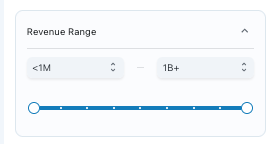
Updated 2 days ago
